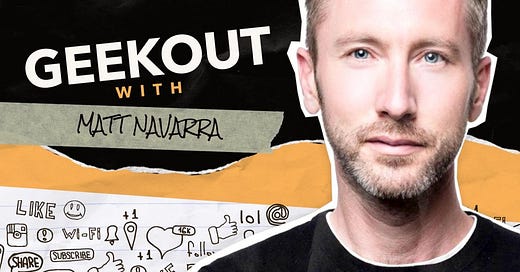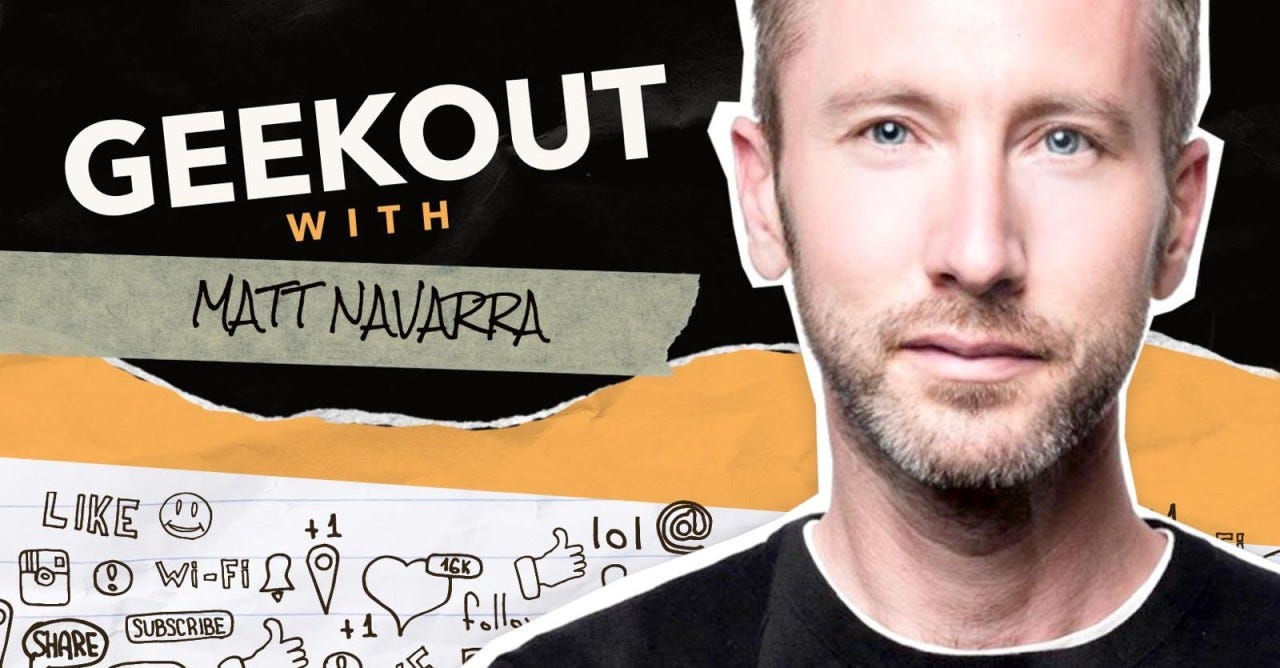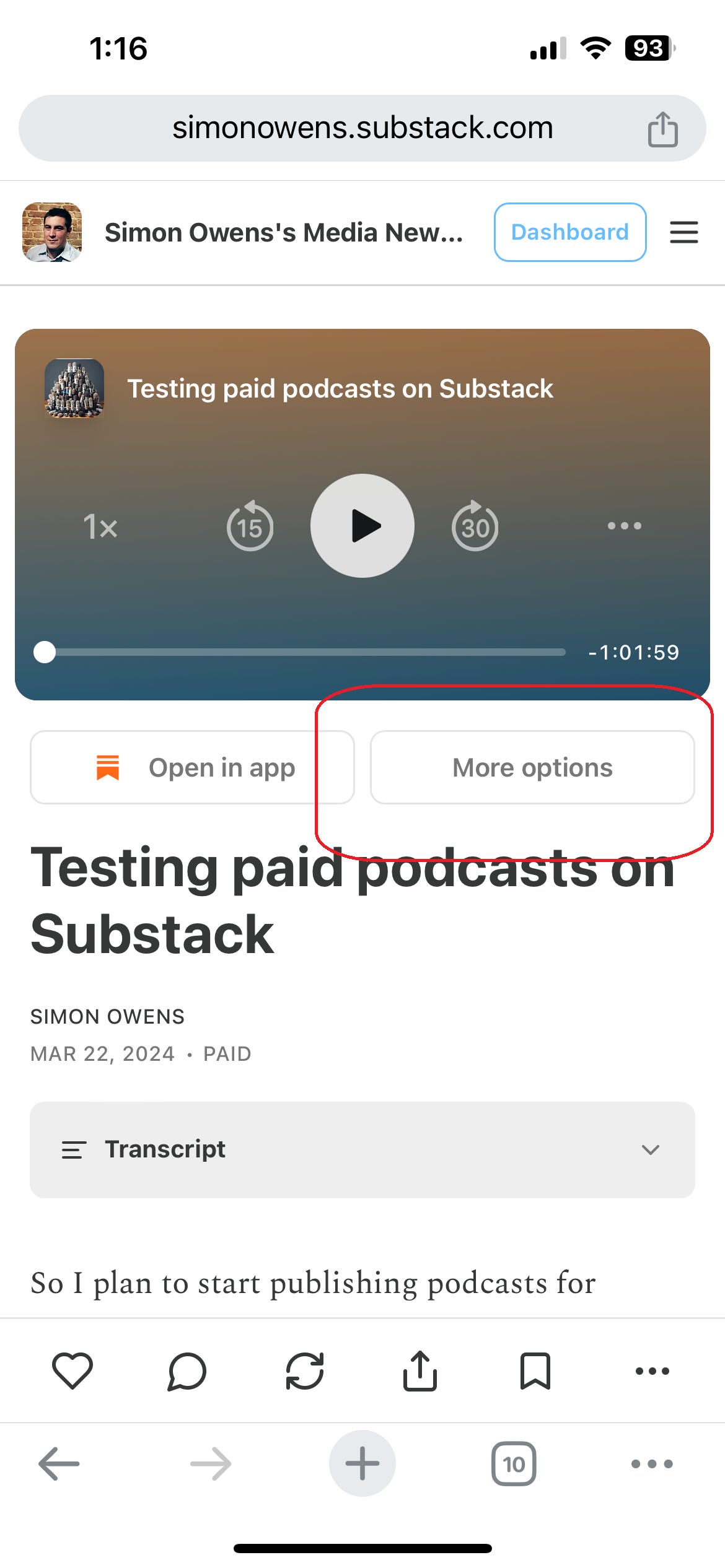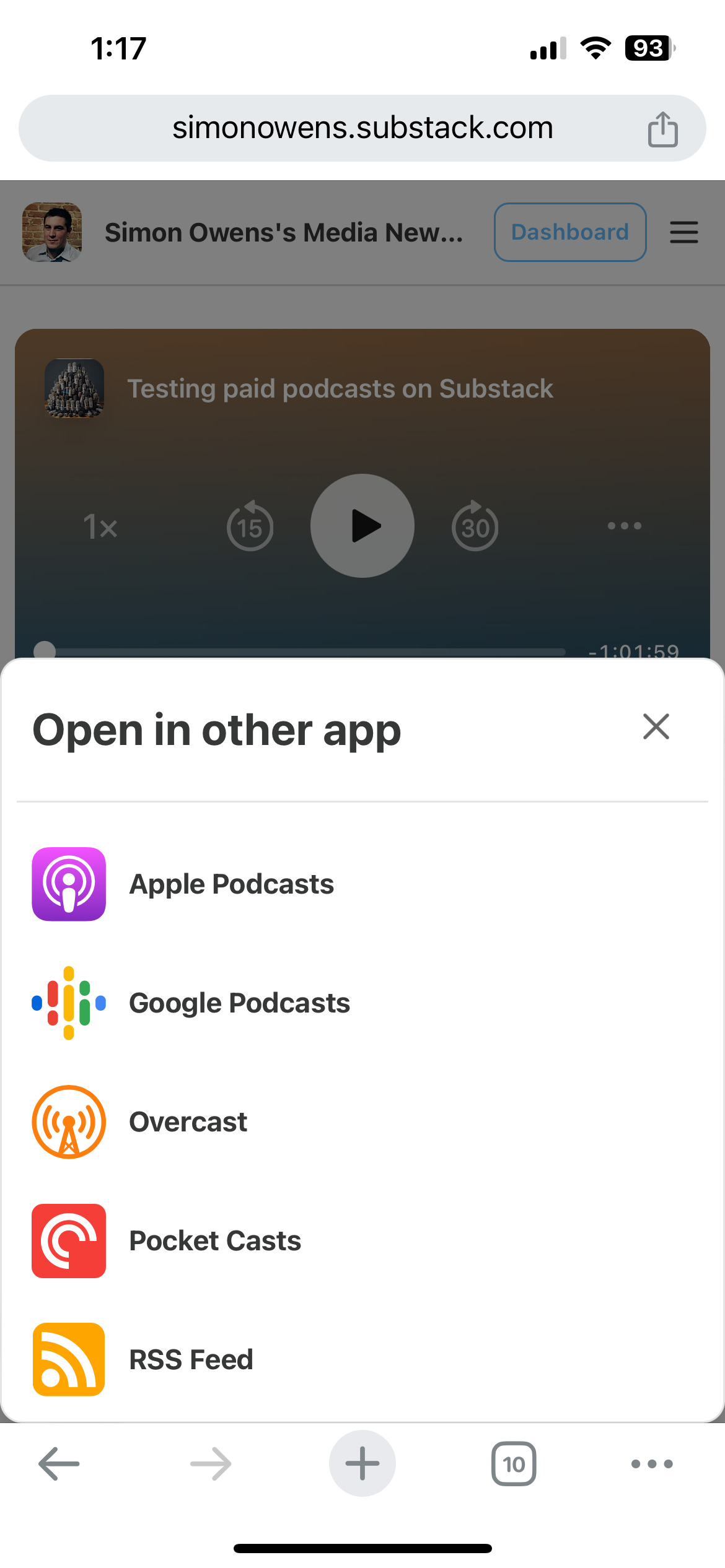Matt Navarra doesn’t have any secret growth hacks for Geekout, his newsletter geared toward marketers. He doesn’t spend massive amounts of money on paid acquisition or publish long Twitter threads. He doesn’t use a referral program.
Instead, he’s just incredibly consistent in curating valuable information, both for the newsletter and his social media accounts. This consistency has made him a go-to expert for every new development in the social media space, so much so that he regularly appears on mainstream news programs to comment on the world’s largest tech platforms.
In a recent interview, Matt walked through his weekly process for finding the most newsworthy information and packaging it in such a way that helps him grow his audience. The discussion touched on several topics, including how he’s often the first to discover new social media features, how he compiles the newsletter each week, how he optimizes each edition to drive people to the web version so it’s easier to share, and why he almost always agrees to interview requests from journalists:
It came about because I was getting told by people who followed me already on Twitter that they wanted me to curate everything that I was sharing all week long. I was posting so much content and news and information and leaks about social media platforms that, as much as people found that useful, it required them to keep checking my Twitter account, which wasn't always the most convenient thing. So I toyed with the idea of launching a newsletter, but I realized that it was going to take a lot of time to pull it all together every week, and that was going to have to somehow be monetized, because otherwise I couldn’t justify it since my business was really geared around consultancy.
If video embeds don’t work in your inbox, then go here.
How to listen to a podcast version of this episode
As a paid subscriber, you get access to a special podcast version of this episode. There are two ways to listen to the episode.
Visit the episode page on Substack and listen to it either on the Substack website or app.
Visit the episode page while on your mobile browser. From there, just click on the “more options” button. This will create a pop-up menu that will allow you to plug the RSS feed into your podcast player of choice. Once you’ve imported the feed, then all new paid episodes will show up in your podcast player for as long as you remain a paid subscriber.
I posted two screenshots below to show you how it works: